BioPerl has migrated to git and GitHub! We have also set up a mirror set of several key repositories at the great public git hosting site repo.or.cz.
If you are a current BioPerl developer (had a previous account for direct access to our prior Subversion repository), please sign up for a GitHub account and let us know your user ID. Also, add the extra email 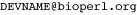 (where ‘DEVNAME’ is your original Subversion account ID). This should map any previous commits from the older Subversion and CVS repository to your new GitHub account.
(where ‘DEVNAME’ is your original Subversion account ID). This should map any previous commits from the older Subversion and CVS repository to your new GitHub account.
The following are ways everyone can download the latest code.
Using git
Note you can replace ‘bioperl-live.git’ with any of the repository names (bioperl-db, bioperl-run, etc). For BioPerl developers (GitHub collaborators) you have a choice of SSH or HTTP:
git clone git@github.com:bioperl/bioperl-live.git
git clone https://bioperl@github.com/bioperl/bioperl-live.git
The open read-only link (for everyone):
git clone git://github.com/bioperl/bioperl-live.git
or using the mirror site:
git clone git://repo.or.cz/bioperl-live.git
Using SVN (read-only)
We will also support read-only access to GitHub with Subversion. We may allow write support at some later point. To use svn:
svn checkout http://svn.github.com/bioperl/bioperl-live.git
Direct downloads
Tagged releases can be found here:
http://github.com/bioperl/bioperl-live/downloads
The latest source code here:
http://github.com/bioperl/bioperl-live/archives/master
Forking BioPerl and Pull Requests
We intend on using git and GitHub to their fullest. With that in mind, we encourage users to fork BioPerl code, make changes, commit them to your forked repository, and submit pull requests.
Documentation
We’re also in the process of updating our local developer documents for help with those who haven’t used git before. In particular, we have a Using Git page, and have added RSS feeds for our repository commits.
Enjoy!
chris
Update: SVN version fixed, thanks to DaveMessina++ for pointing it out.