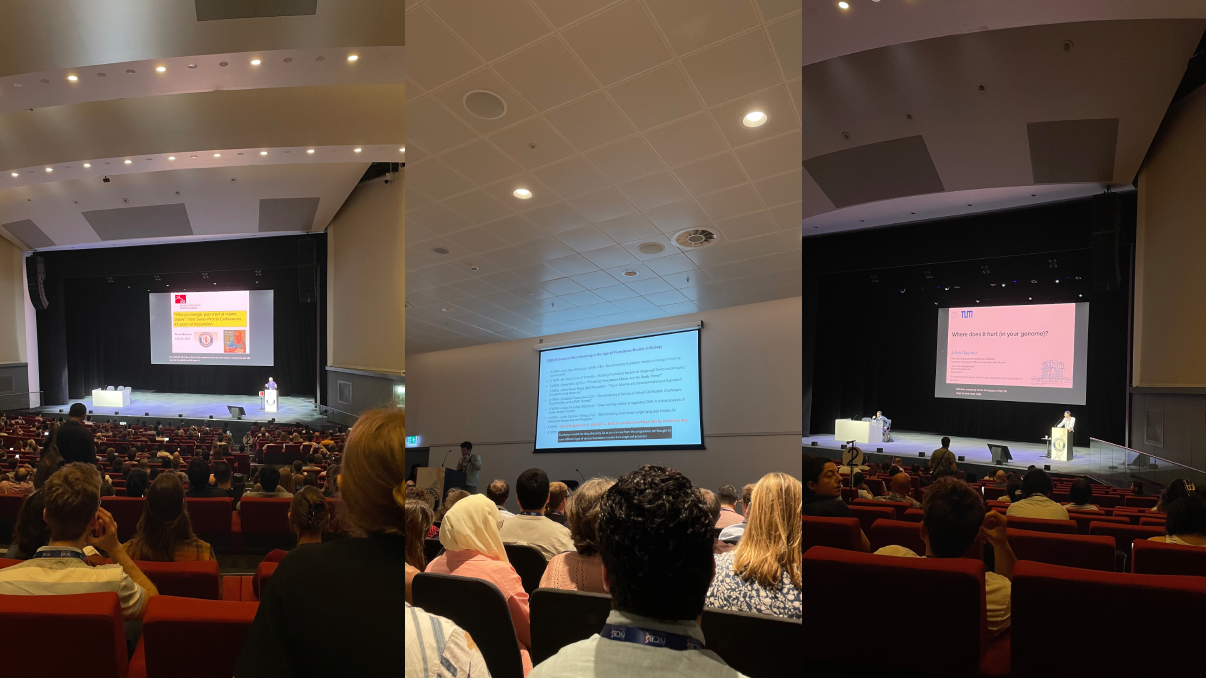The Open Bioinformatics Foundation (OBF) Event Fellowship program aims to promote diverse participation at events promoting open-source bioinformatics software development and open science practices in the biological research community. Hetvi J, a PhD student at Imperial College London, was awarded an OBF Event Fellowship to attend BioHackathon Europe 2025.
Thanks to the Event Fellowship from the Open Bioinformatics Foundation (OBF), I had the opportunity to attend BioHackathon Europe 2025 located in the beautiful city of Bad Saarow, Germany. I’m currently a 3rd year PhD student in Biostatistics and my work focuses on human mitochondrial genetics. Specifically, I construct statistical models to test whether the presence or absence of somatic mitochondrial variants is associated with gene expression changes indicative of stress and aging. As part of my PhD, I work with single-cell -omics data, and run bioinformatics pipelines over high performance computing systems. My broader interests in the fields of open-source scientific computing and bioinformatics motivated me to participate in this hackathon.
[Read More]





 My team (Group 4) from the 2025 ESIIL Innovation Summit.
My team (Group 4) from the 2025 ESIIL Innovation Summit.